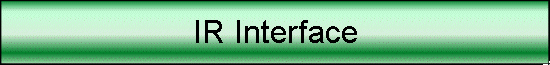
This is a historical page from the old MaxMax.com website. Please use the current site at www.MaxMax.com.
|
This is a historical page from the old MaxMax.com website. Please use the current site at www.MaxMax.com. |
|
We have pretty much stopped making the IR interface units for MaxCtrl unless for some reason demand picks up enough to warrant making another batch. So, for those of you that don't mind a simple soldering project, here is what you need to do to make a 2-way IR interface unit for MaxCtrl. The IR I/O unit connects to the parallel port on your computer. Parts List
Wiring Instructions
Suggestions Make sure the GPU is not positioned near sunlight, bright lights or fluorescent lights. The GPU will pick up bits of noise, tell MaxCtrl there is an incoming IR signal, and then MaxCtrl will sample the incoming data tying up your computer. Often, the best thing to do is to only turn on the IR receive function in the configuration when you want MaxCtrl to learn a signal from transmission later. Use an IR repeater device or something that has an IR talkback LED so that you know when MaxCtrl is transmitting. It is helpful to know if IR is going out when you are trying to figure out problems. The radio frequency (RF) IR units that help replicate IR signals work sort-of. The problem with them is that they distort the IR signal. When you use a normal IR control that transmits a perfect signal, they work better than MaxCtrl which has had to decode and guess an IR signal. When MaxCtrl transmits an IR signal, it often times is not as accurate as the original signal (generation loss). In MaxCtrl 3.0, you can actually see the detail of an IR Signal. Sometimes you need to play with the IR repeat count. IR signals keep repeating while you press a button in two ways: 1, the entire signal repeats. 2, the signal is sent once or twice and then a key repeat command is sent. When training, make sure not to press the remote control button until MaxCtrl says Learn. This is very important because some remotes transmit signals using the 2nd method mentioned previously. If you press the button before MaxCtrl is ready, the IR information may be a non-repeating type, and MaxCtrl will miss it.
|
|
Send mail to [email protected] with
questions or comments about this web site.
|